Mark the Words
Mark the words allows instructors to create challenges where the learner is to select specific types of verb in a text. The learner chooses the words according to the task description and gets a score. For wrong answers, the user gets negative points.
Mark the words can be used effectively in language learning exercises. For example, to create challenges where the user is to mark specific types of verbs in a text.
Accessing H5P in Canvas
Clicking on that menu item will open a pop-up showing your H5P library. From here, you will have the option to either insert previously created content or create something new.
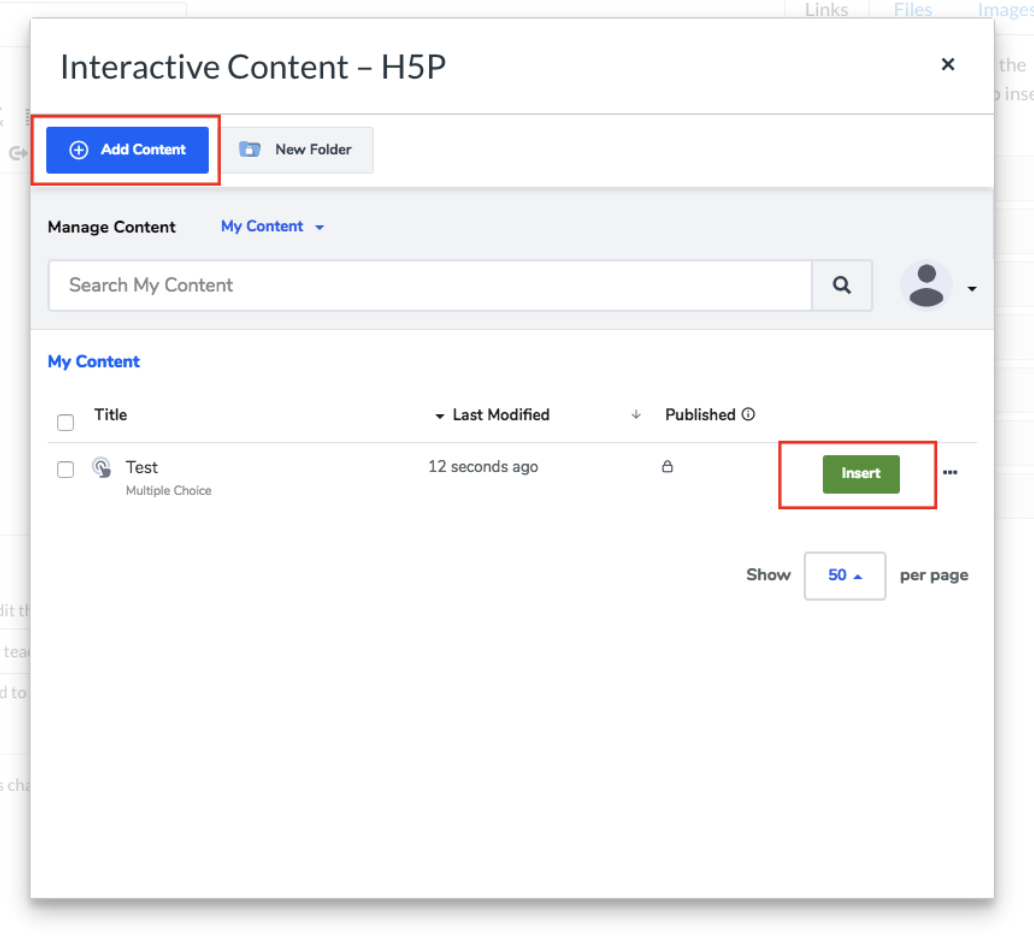
Select the Add Content option.
Mark the words editor
Mark the words editor should now appear. The editor looks like this:
Add a title
Task description
In the Task description we give the learner basic instructions or introduce the problem to be solved.
We'll use this text for the Task description: Click the various types of berries mentioned in the text below!
Textfield
Under Textfield add the full text and define which words the learner needs to identify.
If you need instructions on how to create the answers you can press the "Show instructions" button at any time and the instructions block will open. It looks like so:
Finishing up
Save and Insert to view your finished Mark the words activity.